Police Seek Public’s Help as Deadly Stabbing Shakes Cameron Park Neighborhood
McAllen Officials Warn Residents of Email Scam Requesting City Compensation Fee
McAllen officials urge residents to ignore fraudulent emails requesting payment for a fake city compensation fee, warning against opening attachments
City officials in McAllen, Texas, are alerting residents to a fraudulent email scam that has been circulating, asking recipients to pay a bogus city compensation fee. The scam email, which comes from an inbox ending with “at US dot com,” falsely claims to be related to project applications and includes an attached invoice requesting payment.
Scam Targets McAllen Residents
The email has been designed to deceive residents into believing that they owe a fee to the City of McAllen. However, officials confirm that no such fee exists, and the email is part of a broader phishing scam.
“City officials say the email concerning a city compensation fee is a scam.”
The fraudulent message typically asks for payment and provides an attached invoice for a “city compensation fee” related to project applications. Officials are emphasizing that McAllen never sends invoices via email, especially for fees that do not exist.
How to Identify the Scam
Residents are being warned to be cautious of any emails that come from unusual addresses or request unexpected payments. The telltale sign of this scam is the inbox address ending in “at US dot com” and the mention of a city compensation fee.
City officials have outlined steps for identifying and avoiding this scam:
- Check the Email Address: Look for unusual email addresses that are not associated with official city communications.
- Ignore Payment Requests: McAllen does not issue fees or invoices through email.
- Do Not Open Attachments: Scam emails often contain malicious attachments that can harm your computer or steal personal information.
Reporting the Scam
McAllen officials are urging residents who receive the email to report it as junk mail and delete it immediately. They also advise against opening any attachments or responding to the email. Residents are encouraged to stay vigilant and report suspicious communications to city officials or local authorities.
“Those who received the email should ignore it, not open the attachment, and of course, report it as junk mail.”
Phishing and Fraud Prevention
Phishing scams like this one are becoming increasingly common, as scammers seek to exploit unsuspecting individuals through deceptive emails. These scams often use official-sounding language and fraudulent invoices to trick recipients into making payments or sharing personal information.
Tips for Avoiding Scams
- Verify Sources: Always double-check that any requests for payment come from an official source.
- Stay Informed: Regularly check city websites and official communications for any alerts about scams.
- Use Security Software: Keep your computer’s security software up to date to protect against phishing attempts.
Stories You May Like

Cocaine Bust: K-9 Officer Sniffs Out $997K in Drugs at Kingsville Checkpoint
A vigilant K-9 officer at the Javier Vega Jr. checkpoint uncovers a major narcotics operation, leading to the arrest of a suspected smuggler.

Million-Dollar Murder: Legal Drama Unfolds in Hidalgo County
Kevin Gutierrez faces a $1 million bond for the tragic stabbing of his partner in Mission, Texas.

Flood Recovery: How Arise Adelante and UTRGV Are Making a Difference
Discover the impactful efforts of local organizations as they assist flood-affected families in navigating FEMA aid.

Tragic Hot Car Deaths: 5 Children Lost in 8 Days Across U.S.
A surge in hot car-related fatalities prompts urgent safety reminders and a call for enforcement of vehicle safety laws.

Bee Alert: 4 Key Tips to Stay Safe During Swarm Season in McAllen
McAllen officials issue vital advice on handling bee encounters as swarm season intensifies.
Latest Stories
Million-Dollar Murder: Legal Drama Unfolds in Hidalgo County
Kevin Gutierrez faces a $1 million bond for the tragic stabbing of his partner in Mission, Texas.
Flood Recovery: How Arise Adelante and UTRGV Are Making a Difference
Discover the impactful efforts of local organizations as they assist flood-affected families in navigating FEMA aid.
Tragic Hot Car Deaths: 5 Children Lost in 8 Days Across U.S.
A surge in hot car-related fatalities prompts urgent safety reminders and a call for enforcement of vehicle safety laws.
Bee Alert: 4 Key Tips to Stay Safe During Swarm Season in McAllen
McAllen officials issue vital advice on handling bee encounters as swarm season intensifies.
Wanted: McAllen Police Seek Public’s Help in Tracking Down Teen Suspect
17-year-old Xavion Hinojosa wanted for assault and organized crime; community urged to assist.
Wanted: Ivan Bass on the Run After Dramatic McAllen Police Encounter
Evan Bass eludes McAllen Police amid felony charges; public urged to assist in his capture.
Community Rallies for McAllen Woman Battling Rare Blood Disorder
Stephanie Martinez Shares Her Struggle with Aplastic Anemia, Seeks Support for Treatment
Border Patrol’s Multi-Front Battle: RGV Agents See Migrant Surge Drop to Four-Year Low
RGV Border Patrol agents report a significant decrease in migrant apprehensions, but challenges remain as authorities brace for influxes.
Mastering Financial Health: Strategies for a Prosperous 2025
Experts reveal crucial advice on setting and maintaining financial goals for the New Year
South Padre Island Organization Urges Community to Donate Christmas Trees for Sea Turtle Conservation
Local group harnesses the power of repurposing Christmas trees to save sand dunes and protect sea turtles
Pharr’s New Year Celebration: Spectacular Ball Drop to Usher in 2025
Downtown Pharr to host grand end-of-year party featuring food, entertainment, and an iconic ball drop
Jimmy Carter: From Peanut Farmer to Peacemaker, the Legacy of the 39th US President
Former President Jimmy Carter, who brokered historic peace talks and won a Nobel Prize, dies at 100

Vaping Dangers: 5 Shocking Ways Teens Hide E-Cigarettes
Vaping Dangers: Parents urged to stay vigilant as vaping devices cleverly disguised as common items infiltrate schools.

Community News: Roma High School Senior Shines in Media Program
Accidentally placed in a video production class, Nicolas Lopez found his true passion behind the camera—and became a standout storyteller at Roma High’s Gladiator Television Network.

Stabbing Shocker: Fatal Attack Rocks Brownsville Community
Police Seek Public’s Help as Deadly Stabbing Shakes Cameron Park Neighborhood

Fatal Brownsville Crash Sparks Safety Warnings Ahead of July 4th
Authorities Urge Caution Following Tragic Single-Vehicle Accident
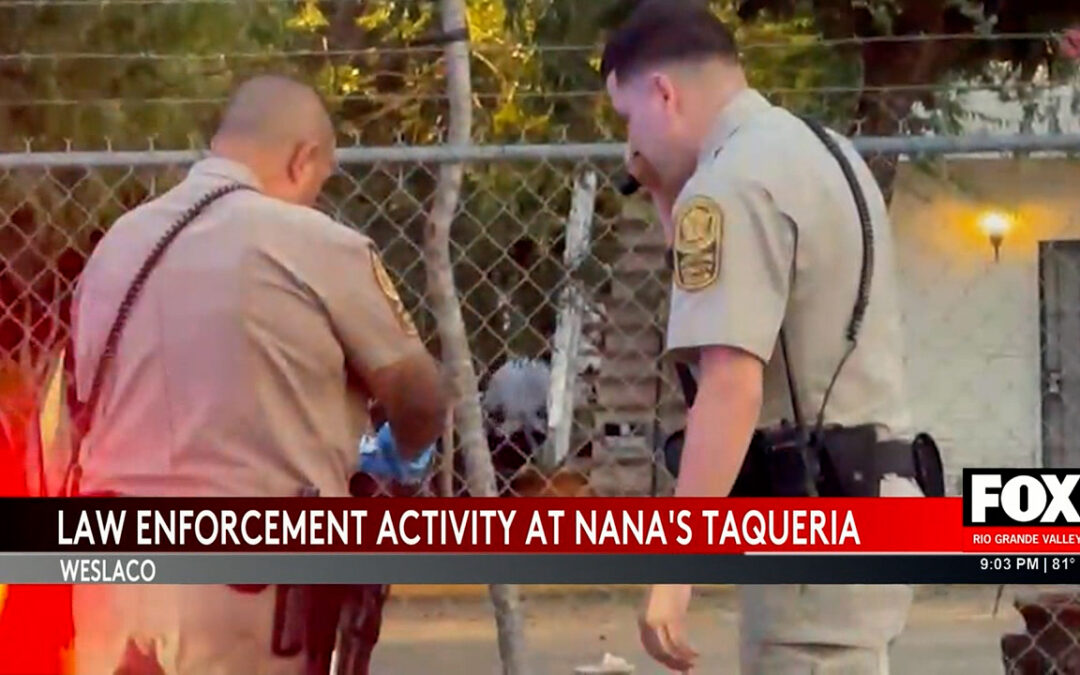
Law Enforcement Activity At Nana’s Taqueria
Confusion and Speculation Arise as Authorities Descend on Popular Weslaco Restaurant

Crime Surge: Los Fresnos Man Arrested with Drugs & Guns in Shocking Home Invasion Bust
Deputies uncover a cache of drugs and firearms in a dramatic arrest of a 23-year-old suspect.
Promoted


